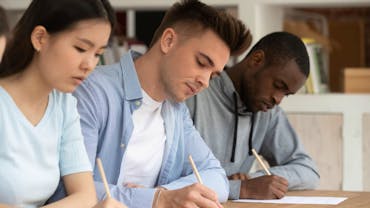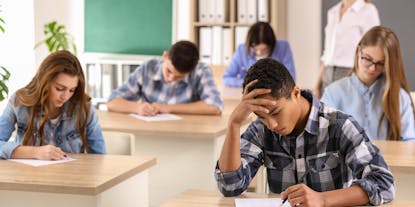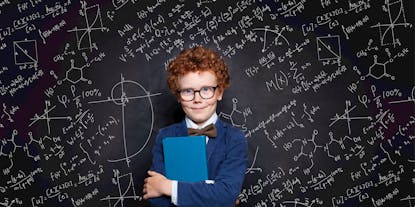Aptitude Tests
Aptitude Tests: All You Need To Know
Aptitude tests are one of the most common ways for employers to assess your ability to carry out specific tasks. They are also used to ascertain how you will react in certain situations, and your overall suitability for a role.
There are a number of different aptitude tests, but they can be broken down into two general types: character and ability. Tests are either carried out online or at specialist assessment centres. Increasingly, candidates will be invited to carry out initial tests online. Successful applicants will then be invited to an assessment centre for additional tests, to ensure their results are accurate and they did not cheat.
Employers use aptitude tests from a range of different suppliers and may focus more heavily on certain tests, such as numerical or mechanical reasoning, depending on the role. Administration and scoring is standardised (and may incorporate negative marking). Following the tests, employers will compare the results across the board and use them to help decide which candidates to progress in the application process.
However, employment environments are not the only places where aptitude tests may be used. Educational institutions may also use aptitude tests for children, for example during school entrance exams and to help measure their abilities and identify various strengths and weaknesses.
Our informative articles will help you get to grips with a wide range of aptitude tests covering various companies, industries, competencies and more. With our tips and advice, you'll gain the insights and confidence you need to help maximise test success.