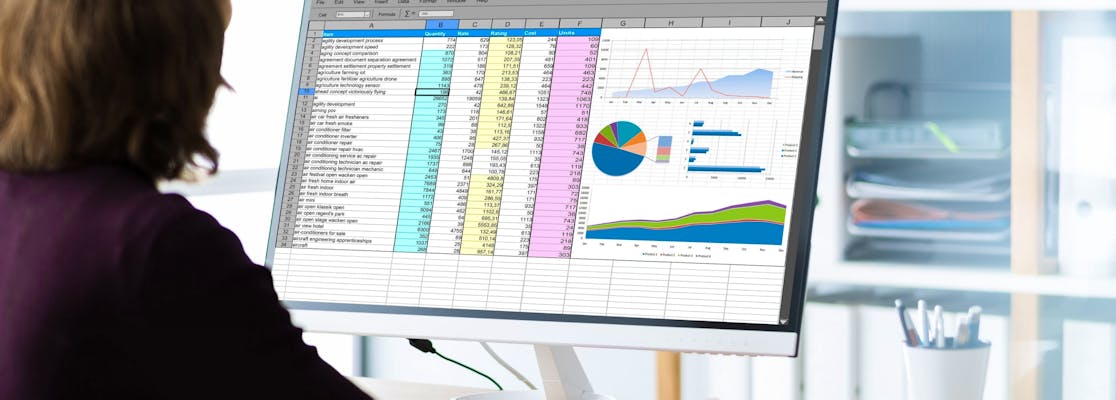What are Excel tests for interviews? (2026 Guide)
Updated October 14, 2025
- What Is An Excel Assessment?
- Job Roles That May Require a Test for Excel Skills
- Typical Format of an Excel Test for Interview
- 3 Levels of Proficiency in Excel
empty
empty
empty
- Excel Assessment Test Providers
empty
empty
- Excel Test Questions - Sample Questions for Interactive Microsoft Excel Tests
empty
empty
- Excel test questions : Samples for Multiple-Choice Microsoft Excel Tests
empty
empty
- Tips for Excel Assessment Test Practice
- Other Common Skills and Aptitude Tests Taken at Interview, Besides Microsoft Excel Tests
empty
empty
empty
empty
empty
- Frequently Asked Questions
- Conclusion
Excel proficiency is frequently listed as a prerequisite for many job openings. This is especially true when the position involves managing substantial volumes of data.
Employers may choose to administer an Excel skills test during the recruitment process to evaluate candidates' proficiency in this area. If you find yourself facing such an assessment, it can be intimidating.
However, there's no need to worry because this comprehensive guide equips you with everything you need to excel in your Microsoft Excel skills test for interviews. Discover valuable insights on how to pass an Excel test and excel in your Excel assessment
What Is An Excel Assessment?
In itself, Excel is a powerful piece of software. As a highly advanced spreadsheet program, its range of formulas and functions facilitate complex mathematical actions in quick time, and additional tools allow users to store, categorize, export and analyze data effectively.
The Excel assessment is an Excel test for an interview tailored to evaluate a candidate's proficiency in Excel, assessing their ability to perform various tasks within the software. This Excel test is specifically designed to gauge their knowledge of Excel and their competence in using it, aligning with the requirements of the role they have applied for.
In some cases, you may be asked to sit an informal Excel test, that is, an assessment designed by the employer in-house. These typically involve completing specific actions within Excel itself, overseen and scored in person by an appointed assessor.
Far more common, though, is a professional Excel test, designed and administered by a third-party test provider.
These are more akin to other skills and psychometric assessments. Instead of using the Excel program, you’ll complete tasks within a simulated version and your scores will be determined by an automated system.
Job Roles That May Require a Test for Excel Skills
Many career paths require a level of digital competency, and as the world’s most widely adopted spreadsheet program, it’s no surprise that Microsoft Excel skills are a prerequisite for a range of job openings.
Of course, the Excel capability you’re expected to hold will depend on the nature of the post applied for. Some common professions that use Excel tests in the employment process include:
- Accountants
- Auditors
- Administrative assistants
- Business analysts
- Cost estimators
- Financial analysts
- Bankers
- Loan officers
- Project managers
- Sales managers
This list is by no means exhaustive. Excel is used to some degree in almost every employment sector imaginable and you’ll need to check each job description carefully to see what level of skill may be needed, and if it’s likely you’ll have to demonstrate this through assessment.
Practice MS Excel Test with JobTestPrep
Typical Format of an Excel Test for Interview
Your Microsoft Excel test may be presented as an interactive simulation, a multiple-choice questionnaire, or a combination of both.
Multiple-choice Excel tests assess your overall familiarity with the software. Instead of working within the program, you’ll answer randomly selected questions on its layout, features and functions.
Questions cover every area of Excel, and since they’re pulled at random, there’s no predicting what you might be challenged on. This makes multiple-choice tests tricky, especially since you won’t have access to the spreadsheet for reference.
So, if taking this style of Excel test, be sure to revise the program’s layout, where each function can be found and how it’s applied correctly.
Interactive simulations require you to perform specific tasks within an interface that mimics Excel. Since this assessment style shows your ability to actually utilize the software, interactive simulations are the most commonly adopted test format.
3 Levels of Proficiency in Excel
When taking an Excel test or an Excel assessment, it's important to note that while Excel is a versatile and powerful program with a wide range of capabilities, the specific role you are applying for may not require you to possess comprehensive knowledge of Excel.
Hence, the Excel test for interview should focus on assessing your proficiency in Excel based on the requirements of the position.
Generally, Excel assessments are categorized into three levels, ensuring that the test evaluates your competence in Excel while remaining relevant to the job at hand.
Basic Microsoft Excel Test
You may face a basic Excel test if applying for an administrative post, or any role that requires working with data in simple terms, such as entry-level sales, marketing or finance.
You’ll be expected to quickly navigate around the program, apply common shortcuts, and perform basic tasks associated with layout, formatting, file management and standard calculations.
Common tasks set in a basic Excel test include:
- Saving files in multiple formats and accessing recently closed workbooks.
- Formatting cells correctly, including alignment, text wrapping, number and currency formatting, and borders.
- Applying standard functions such as SUM, MIN, MAX, COUNT and AVERAGE to automatically calculate values.
- Correctly appointing cell references across multiple worksheets.
Intermediate Excel Test
Intermediate tests are used for roles where data forms an integral part of the decision-making process; for example, for project managers, business analysts and auditors.
As data manipulation and analysis are more complex at this level, candidates will be expected to demonstrate an in-depth knowledge of Excel’s functionality.
Alongside skills assessed at a basic level, an intermediate test will also measure your ability to:
- Make use of relative and absolute references
- Apply conditional formatting to distinguish data of differing criteria
- Utilize advanced functions at a basic level including VLOOKUP, IF, COUNTIF and SUMIF
- Create customized charts and graphs from large data sets
- Apply data validation rules
Advanced Excel Tests
If you’re applying for a role that involves the creation and management of large databases, or that centers around complex calculations and analysis, you’ll need to prove a high level of Excel proficiency.
Top-level accountants, financial analysts, scientists or executive-level positions are all examples of posts that may require you to sit an advanced Excel test.
At this level, you’ll be expected to demonstrate confidence in:
- Using functions like VLOOKUP, INDEX, MATCH, SUMIF and COUTIF at an advanced level and in conjunction
- Combine conditional formatting with complex formulas
- Create macros to automate specific tasks
- Extrapolate and display data effectively through the use of pivot tables and sophisticated charting techniques
Whatever level of Excel test you sit, it’s important to note that you’ll be assessed on both accuracy and speed.
Your score will be dictated by both the precision of your answer and how long it took you to formulate, regardless of whether there is a set time limit on the assessment or not.
Excel Assessment Test Providers
When it comes to evaluating proficiency in Microsoft Excel, there are numerous companies that offer excel assessments and tests. Below we look at two of the most popular – SHL and Kenexa.
SHL Excel Tests
SHL is a well-established publisher of skills, aptitude and personality tests.
It’s one of the most popular providers of psychometric testing, used by companies around the world.
There are three versions of the SHL Excel test:
-
SHL Interactive – This is a timed assessment, 35 minutes in duration, and with a maximum of 30 questions to complete. Simulation software mimics the Excel interface and candidates are required to complete specific tasks, working with the data provided.
-
SHL Interactive – Essentials – This is a basic-level assessment, measuring fundamental skills required for Excel use. Again, the test is timed, with a maximum of 20 questions to be completed in a 25-minute time frame.
-
SHL Adaptive – This multiple-choice questionnaire is what’s known as a Computerized Adaptive Test (CAT). This means the questions administered vary in difficulty according to your performance on the question prior.
Essentially, if you do well, the following question will be harder, or vice versa such is the case. There’s a total of 30 questions and a time limit of 90 minutes, though most candidates do not require that long to complete the test.
For the interactive versions of SHL’s Excel test, precision is key. The simulation software does not allow for trial and error, and many shortcut functions will be unavailable to you, so you’ll need to know exactly what you’re doing to perform well.
Kenexa Excel Tests
Kenexa has been providing talent management solutions since 1987 and was acquired by IBM in 2012. Its psychometric tests are hugely popular and it offers Microsoft specific assessments under its Kenexa Prove It! Series.
Kenexa does not provide a multiple-choice Excel test, but administers two variations of its interactive simulation:
- Normal User – This covers basic-level Excel knowledge including standard functions and formulas, formatting, and file management. Task prompts will appear on screen and candidates will need to complete each one within the simulation software before progressing, with 30 tasks in total.
- Power User – Again, candidates will work in simulation software, with prompts for 25 tasks in all. These revolve around more complex commands for advanced users.
Kenexa tests are not timed but your pace will still be accounted for in your score.
As with the SHL tests, certain shortcuts will be disabled and you’ll need to input formulas and functions correctly as you’ll only get one shot to get the question right.
As they are part of the wider Prove It! series, Kenexa Excel tests are typically part of a broader assessment covering various Microsoft programs.
If you need to prepare for a number of different employment tests and want to outsmart the competition, choose a Premium Membership from JobTestPrep.
You will get access to three PrepPacks of your choice, from a database that covers all the major test providers and employers and tailored profession packs.
Excel Test Questions - Sample Questions for Interactive Microsoft Excel Tests
To complete the following questions, copy and paste the table below into an Excel spreadsheet and work through each in turn before referring to the answers below.
| Product Code | Sale Price | Unit Cost | Profit | Profit Margin |
|---|---|---|---|---|
| 1634 | 25.00 | 8.00 | 17.00 | 68.00% |
| 3628 | 34.50 | 14.00 | 20.50 | |
| 7764 | 104.00 | 56.00 | 48.00 | |
| 1322 | 18.75 | 4.50 | 14.25 | |
| 9451 | 99.00 | 45.50 | 53.50 |
Q1. Insert a new row between product code 7764 and product code 1322.
Q2. Reformat the text alignment of all header rows to centered.
Q3. Rearrange the table by sorting column A (Product Code) numerically, from smallest to largest.
Q1. Using conditional formatting, highlight every cell with a profit of over $20 in light red.
Q2. In the Profit Margin column, insert a formula in cell E3 to calculate the % profit margin. Continue this formula down through cells E4 to E6.
Q3. Create a pivot table to show monetary profit per product code.
Excel test questions : Samples for Multiple-Choice Microsoft Excel Tests
Basic Excel Test Questions and Answers:
Q1. Which of the following signs must precede all formulas in Excel?
a) =
b) /
c) >
d) @
Q2. What are non-contiguous cells in Excel?
a) Cells that are not next to each other
b) Cells that have no formula assigned to them
c) Cells that do not contain numerical data
d) Cells with no data at all
Q3. Choose the correct version of the following formula: multiply cell A3 by 8, then divided the resulting figure by 2.
a) =A3*\8*\2
b) =A3*\8/2
c) =(A3*\8)/2
d) =A3/8*\2
Q1. What does the conditional formatting tool allow you to do?
a) Format cells by number type
b) Apply a default format to selected cells
c) Apply formatting to one or more cells based on specific criteria
d) Apply a formula to selected cells
Q2. What keyboard shortcut is used to edit a formula?
a) F7
b) SHIFT + F2
c) CTRL + F7
d) F2
Q3. Which of the following functions is not located under the Data tab?
a) Forecast Sheet
b) What-If Analysis
c) Queries & Connections
d) PivotTable
Tips for Excel Assessment Test Practice
Now we’ve covered what the Excel assessment involves, let's focus on how to pass a test on your Microsoft Excel skills.
By following the below tips, you can significantly enhance your chances of success in an Excel test for an interview, while also improving your overall performance in Excel assessment test practice.
Step 1. Find Out What Type of Test You’ll Be Taking
If you’re able to do so, contact your prospective employer for information on the exact nature of your Excel test well in advance. Knowing whether it’s a multiple-choice exam, an interactive simulation or a combination of the two will allow you to plan your preparation more effectively.
It’s also useful to know which test provider the company uses, as some may have practice tests available. Use these to familiarize yourself with the format and structure, and the interface you’ll be using on your official test day.
Step 2. Use Online Resources for Practice
As well as the official test providers, multiple sites offer preparation tools, tutorials and practice assessments for Excel tests. Here are a few that come highly recommended:
-
JobTestPrep offers free sample questions, practice tests and PrepPacks for a variety of aptitude and skills assessments, including Microsoft Excel.
-
Mr Excel is a handy online resource, with a Q&A forum, educational articles and tips for anyone looking to improve their Excel knowledge.
-
Wise Owl Training also offers practice tests alongside online training courses covering basic, intermediate and advanced level topics, and several specialist Excel courses.
-
Onlineexceltraining.co.uk is a dedicated Excel course delivered through video tutorials. The syllabus covers beginner to advanced knowledge, focusing on Excel theory and practice tasks.
An Excel test is not something you can attempt to stumble through. You either have the right knowledge or you don’t, so practice and preparation are key.
Step 3. Focus on Both Speed and Accuracy
A key thing to remember for your Microsoft Excel test is that both precision and pace contribute to your score. It’s important to find a balance between the two to show you can work quickly and accurately.
Making this a point of focus in your practice tests will increase your confidence here.
Step 4. Check How You’ll Be Taking Your Test
Some employers will ask you to take your test at an assessment center or their offices, while others will administer online tests that can be taken at home.
In the first instance, make sure you know exactly where you need to be and when to avoid any last-minute stress. If taking the test online, find a quite spot with a strong internet connection, and make sure you won’t encounter any disruptions throughout.
Other Common Skills and Aptitude Tests Taken at Interview, Besides Microsoft Excel Tests
It’s important to note that a Microsoft Excel test may not be the only assessment you’re required to sit, as companies that use skills tests in the recruitment process tend to combine several assessment types.
Employers want to ensure they progress candidates with the highest potential and those that demonstrate the right culture fit for the organization.
With that in mind, you may be tested on a range of skills, key competencies, working preferences and personality traits.
Here are some other assessments commonly taken alongside a Microsoft Excel test:
Data Entry Tests
These test your ability to input data with both speed and accuracy. Information may be presented verbally, or in written or audio format, and you’ll typically be dealing with numerical data like units, quantities and model numbers. You’ll also be tasked with cross-referencing data to identify errors.
Word Skills Tests
As another widely used Microsoft program, Word Skills tests are often taken in conjunction with Excel tests. These look at things like layout and formatting, editing, and more complex actions. Like Excel tests, they are delivered at basic, intermediate and advanced levels.
Personality Tests
Focused on your personal characteristics rather than skill set, personality tests give employers a good indication of how you’ll fit into the relevant workplace, and how well suited you are for the role on offer.
Depending on the test provider used, you’ll face questions on things like your communication style, social preferences and professional motivations.
Situational Judgement Tests
Another test used to assess suitability beyond job-specific skills and knowledge, situational judgement tests assess a candidate on their reaction to a range of hypothetical scenarios commonly encountered in the workplace. They focus primarily on soft skills, like decision making, problem-solving and interpersonal skills.
Aptitude and Reasoning Tests
This encompasses a range of assessments, measuring various aptitude and reasoning skills. Depending on the role, you may be tested on verbal ability, numerical ability or analytical ability. Though they differ in terms of test content, these assessments all measure your capacity to process information and draw logical conclusions.
You pass a Microsoft Excel test by practicing.
Find ways to use Excel in everyday situations such as budgeting and to-do lists so you become familiar and comfortable with all the tools and functions.
Completing online practice tests will also help. Start by working through at your own pace, making a note of any questions you got wrong and why.
When you feel confident enough, work through the tests under timed conditions so you have experience with the time limit and the pace you need to work at.
Finally, watching Excel tutorials will make things clearer and explain some of the tools and functions you don’t understand.
In your Microsoft Excel test, you can expect to complete tasks that measure your ability and understanding of the tools and functions.
Depending on the test you take, you might be asked to:
- Create a bar graph using the provided data
- List some of the functions available in Excel
- Explain the meaning of the cell features, such as the red triangle
- Resize or customize a chart or cell
- Describe the tools and their purpose
- Input data and validate it
There are three different Excel test levels and two different providers. As a result, each test has different questions.
However, as the goal is to measure your knowledge and aptitude, you can expect to find questions assessing:
- Your knowledge and application of functions
- If you can create and customize graphs and charts
- How well you input data
- Whether you understand the symbols and shortcuts
You can practice for a Microsoft Excel test by completing as many practice tests as possible.
Begin by working through at your own pace, eventually building up to timed conditions.
Watch tutorials for any tools and functions you don’t understand.
Use Excel as much as you can in everyday situations, especially budgeting as that will force you to use a variety of tools and functions.
Research why Excel is necessary for your job role and develop the Excel skills that complement your role.
Several websites offer Microsoft Excel tests. They include:
The length of the Microsoft Excel test differs between the different providers.
The SHL Interactive test is 35 minutes long, the SHL Interactive – Essentials is 25 and the SHL Adaptive is 90.
The Kenexa tests are not timed but your pace will be assessed.
If you have no knowledge or understanding of Microsoft Excel, then yes, the test will be hard to pass.
However, if you have done preparation then the test will be easier for you to pass.
Before sitting this test, commit to a period of study where you can learn all the skills you need for the job role.
As job seekers are known to exaggerate their skills, employers find it necessary to assess the skills essential to the role.
If you work in finance, you can expect to be assessed on charts and functions. Data journalists or analysts will need to know the tools that help filter and order large amounts of data.
Administrative roles will need an understanding of creating budgets and keeping information clear and up to date.
The general Excel skills that are in demand are:
- Interpreting data
- Creating, editing, and customizing charts, graphs, tables and cells.
- Understanding and using Pivot tables
- Using key functions such as SUM, VLOOKUP, and AVERAGE
An employer will test your Excel skills by inviting you to sit one of the following tests:
- SHL Interactive – Maximum 30 question and 30-minute time limit
- SHL Interactive Essentials – Maximum 20 questions and a 25 minute time limit
- SHL Adaptive – 30 multiple-choice questions and a 90 minute time limit
- Kenexe Normal User – 30 tasks and no limit, but your speed is assessed
- Kenexe Power User – 25 tasks, no time limit, but your speed and accuracy are assessed.
The five Excel functions that every user should know are:
- SUM – This function calculates a figure from a group of numbers within the selected cells.
- TEXT – Converts all selected numbers and dates into text using a preferred format.
- VLOOKUP – Helps find specific data in a large group.
- AVERAGE – Similar to SUM, this function finds the average of a group of cells.
- CONCATENATE or CONCAT – This function combines data from multiple cells.
Conclusion
As we’ve mentioned, an Excel test is not something that you can attempt to muddle through. The tasks you’ll be faced with require specific knowledge, so you’ll need to be familiar with the program and its features.
Thankfully, as with many types of skills test, the knowledge you need is easily acquired, and there are plenty of online resources to help with your preparation.
Following the steps outlined here and completing plenty of practice tests will allow you to approach your Microsoft Excel test with confidence, and perform to a high standard that sets you apart as a strong candidate.